Computers and Printing
Do I need to purchase a computer? What should I get?
If you can afford your own computer, you will probably find that it will be a great convenience for you. Please refer to our laptop buying guide for suggestions. As an alternative, there are computer lab locations throughout the campus.
How do I pay for more print credits?
Most students do not exceed their print credits. However, if you do need to pay for more printing credits stop by the Technology Help Desk in Swenson 2100 to pay for more printing credits with cash or check.
How much does printing cost?
Each UW-Superior student has a printing account on the campus network. This account is charged when you print documents in campus computer labs. The Student Technology Fee provides funds for $30 worth of printing each academic term.
Charges are 10 cents per black and white page; 17 cents per black and white duplex (double sided printing); or 40 cents per color page.
Color laser printing is available in Swenson Hall 1043, Jim Dan Hill Library, and the Yellowjacket Union.
When you log into a campus computer, your printing credit amount will be displayed in the upper right-hand corner. If you use your $30 allocation before the end of the term, you can add money to your account via cash or check at the Technology Help Desk.
Is mobile printing available?
Yes. Mobile printing is available from your phone, computer, or any device you can browse the web.
Go to https://green.uwsuper.edu/user (or uwsuper.edu/mp), sign in with your UWS credentials, and click on “Web Print” on the left-hand side. Not all printers on campus are available for mobile printing. Log in to see what printers are currently available.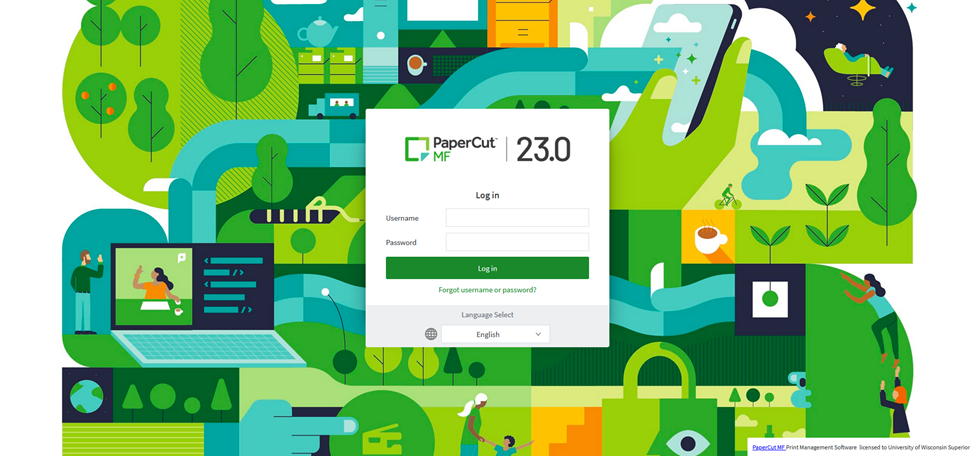
ResNet
I am a student and there is something wrong with my computer. Where can I get help?
You can bring your computer to Swenson 2100. ResNet, located behind the Technology Help Desk. ResNet helps students that live on campus and students. If you don’t live on campus, the staff at the Technology Help Desk can help.
Can I connect to the network if I live in the residence halls, but I’m not a UWS student?
Yes. Residence Life currently creates accounts for all non-UWS students so you may connect to the network via your room or any wireless access point in the Residence Halls. You will use the same username and password that you use for Live@UWS.
Do I need my own computer?
If you can afford your own computer, you will probably find that it will be a great convenience for youeck out our buying guides. We have a laptop buying guide as well as a buying guide page with discount software information with your active uwsuper account.
If you cannot afford your own computer, there are computer labs with computers and printers in every resident hall (as well as throughout campus).
Where do I find information on policies for using ResNet?
You can find ResNet policies on our policy web page.
Why won’t my gaming console work on the network (Nintendo Switch, Xbox, PlayStation, etc)?
These devices use network technology that is similar to computers. Like any computer in the Residence Life network, those machines would also have to be registered in order for them to work. Registration of these devices will have to take place in the ResNet office after school begins.
You can do one of two things to get your device connected to the network:
1. You can follow the instructions on how to register your own device by following the Connecting to ResNet page on the ResNet web page.
2. You can bring your system to the ResNet office, and we would be happy to help you get that set up.
Am I allowed to have a static IP address?
No. Please refer to our policies page to learn more.
What is a MAC address?
A MAC address (or a Media Access Control address) is a series of letters and numbers that is assigned to your network card inside your computer, gaming system, or wireless device. This number is supposed to be unique.
What kind of cables do I need to connect, and where can I purchase them?
You will need a Cat6e/5e Ethernet cable to hook up your computer to the residence hall network. These cables can be pretty much purchased anywhere.
Am I required to have antivirus software?
Yes. Every student computer is required to have installed and up to date antivirus. Other devices connected to the campus network should have working and up to date antivirus.
These tools are extremely important to keep both your information and other people’s information safe from virus or malware attacks. There are many free tools available for people to use. Please contact the ResNet office for further information on available free and paid options for antivirus.
You also can review our website (uwsuper.edu/technology) for information on protecting your devices.