Get Your Refund Quickly with Direct Deposit
UW-Superior offers a quick and easy way to get your refund each semester through direct deposit. When enrolling in direct deposit, provide your bank account information and we’ll deposit your refund directly into that account.
Enrolling in direct deposit takes four simple steps:
- Log into E-Hive.
- Click on the Direct Deposit link under Finances.
- Fill in your bank account information.
- Review and sign the online direct deposit agreement.
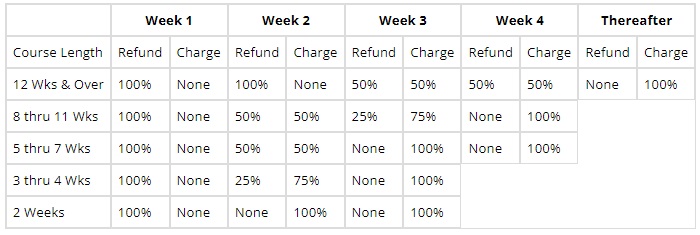
All students with a bank account in the United States can enroll in direct deposit refunds through their E-Hive account.
Once you have enrolled in direct deposit refunds, you will receive an email notification to your UW-Superior email account every time a refund is sent to your bank account. The funds should be in your bank account within five (5) business days of receipt of the email.
Refunds result from financial aid disbursements in excess of the balance due and/or withdrawals during the refund period.
Most financial aid is disbursed directly to your student account. Please review your account by logging on to your student center and clicking VIEW BILL. Financial aid that cannot be applied directly to your student account must be manually authorized (by the student) at the Cashier’s Office and applied to your student account. Examples of this type of financial aid include scholarship checks, SELF Loans and alternative loans, or BIA grants.
After payment posting, any credit balance will be refunded through direct deposit or paper check. Paper checks will be mailed to the mailing or home address in E-Hive when direct deposit enrollment has not been completed.
Students, faculty, and staff are not required to enroll in direct deposit refunds and they do not need to have direct deposit refunds set up to use services such as meal plans and the library.