
Access learning anytime, anywhere with Canvas
Canvas is UW-Superior’s online learning platform where you can access course materials, submit assignments, and connect with instructors and classmates.
Canvas Resources
For Students
Find everything you need to get started and succeed in your online or hybrid courses.
Online Students’ Guide – Overview of using Canvas at UW-Superior.
Canvas Student iOS Guide – Learn how to use Canvas on your iPhone or iPad.
Canvas Student Android Guide – Learn how to use Canvas on your Android device.
Video Guides – Short tutorials covering key Canvas features.
For Instructors
Get support and training materials to help you build engaging courses and manage your online classrooms.
Online Instructors’ Guide – Tips for setting up and teaching in Canvas.
Canvas Teacher iOS Guide – Manage your courses using the Canvas Teacher app.
Canvas Teacher Android Guide – Manage your courses using the Canvas Teacher app
Video Guides – Quick how-to videos from Canvas.
Get Help
Need Help Using Canvas?
Canvas Support is available 24/7 through the Help menu inside Canvas.
Support options include:
- Chat with a Canvas support representative
- Submit an email request
- Call Canvas Support
Canvas Support can help you with:
- Using Canvas tools for teaching and learning
- Navigating courses and assignments
- Locating current or past enrollments
Trouble logging in?
If you’re unable to log in to Canvas, please contact UW-Superior Technology Services for assistance with your username or password.